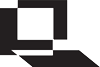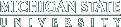Information about LON-CAPA log-in at MSU
Information about LON-CAPA log-in at MSU
Contents
- Portal page
- Landing page
- Okta SSO Login page
- Non-SSO login page
- Usernames for MSU users
- Reset Forgotten Password
Portal page -- https://loncapa.msu.edu
The portal page includes a "Login to LON-CAPA" link used for log-in, and also links to information about LON-CAPA for instructors and students. Usernames and passwords are case sensitive, and for MSU users, all letters in the username will be lower case.
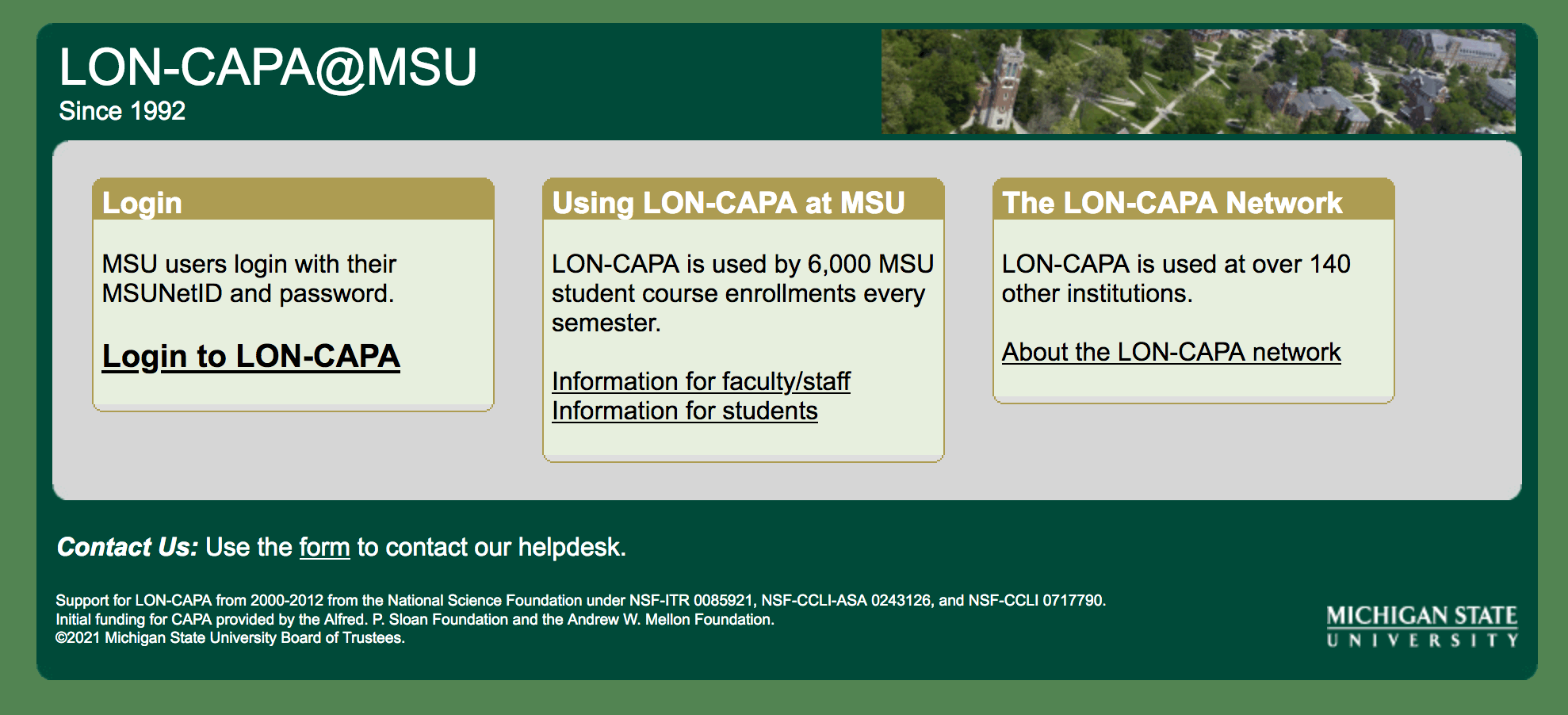
Landing page -- https://loncapa.msu.edu/adm/login
The Login link on the portal page points to a LON-CAPA "Landing" page with an "MSU Login" button for use by MSU users to log-in via Single Sign On (SSO) using MSUNetID and MSUNet password. Besides the button, the "landing" page also includes "Login type" for the current page, and a "Change" link used to display the non-SSO login page.
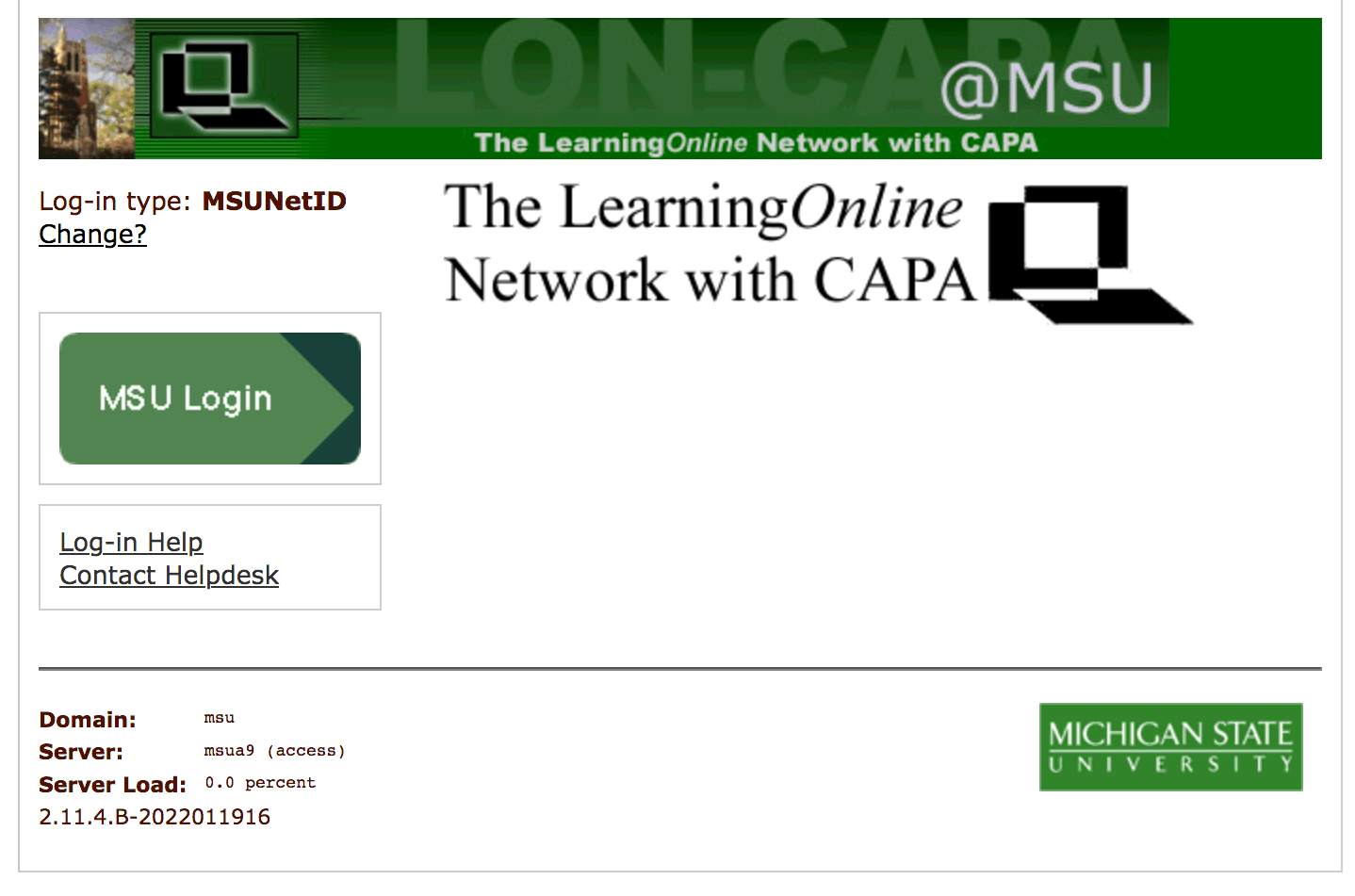
Okta SSO login page
Pushing the MSU Login button will load the Okta SSO login page.
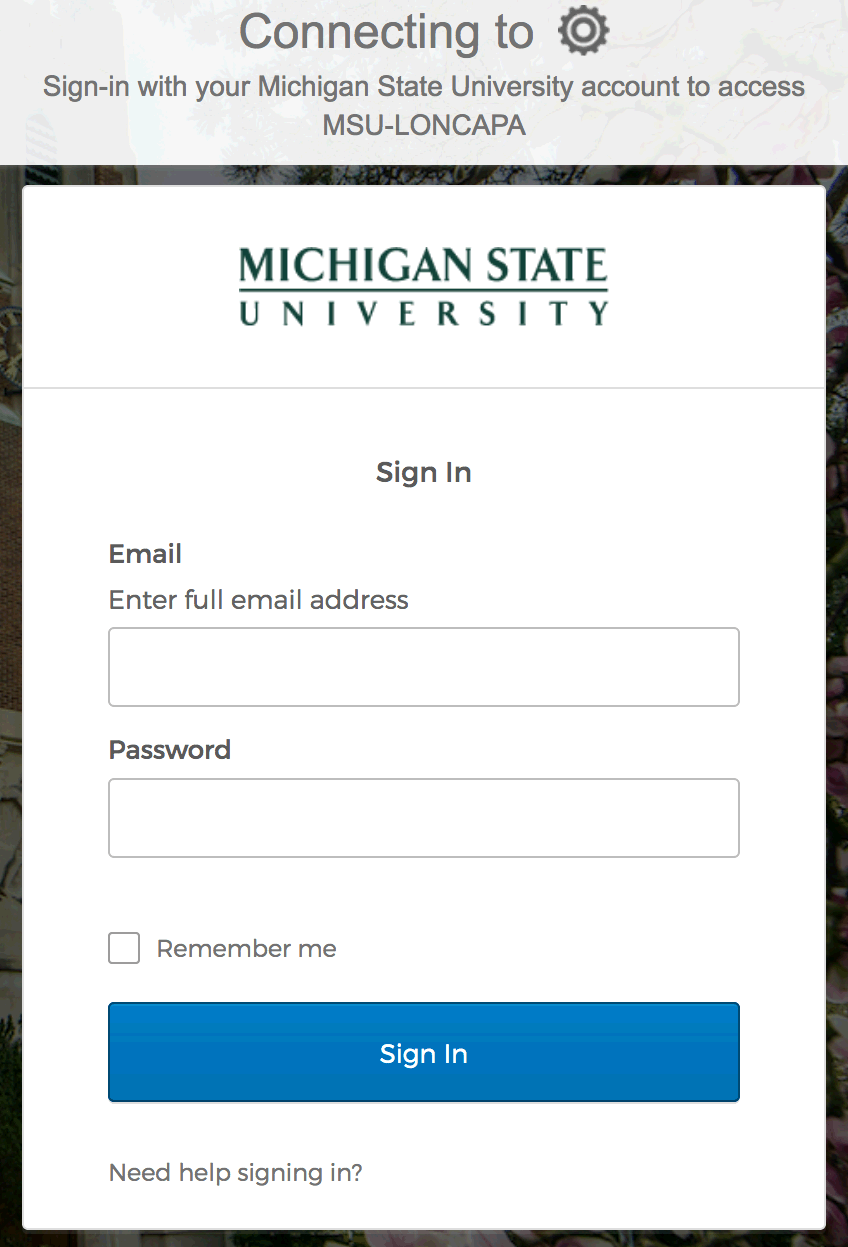
Non-SSO login page
Clicking the "Change" link on the Landing page will display the non-SSO login page, which is used for log-in to LON-CAPA by users for whom the username is not an MSUNetID, e.g., for guests who are not affiliated with Michigan State University. The non-SSO login page can also be used by MSU users to authenticate using MSU IT's Kerberos authentication service.
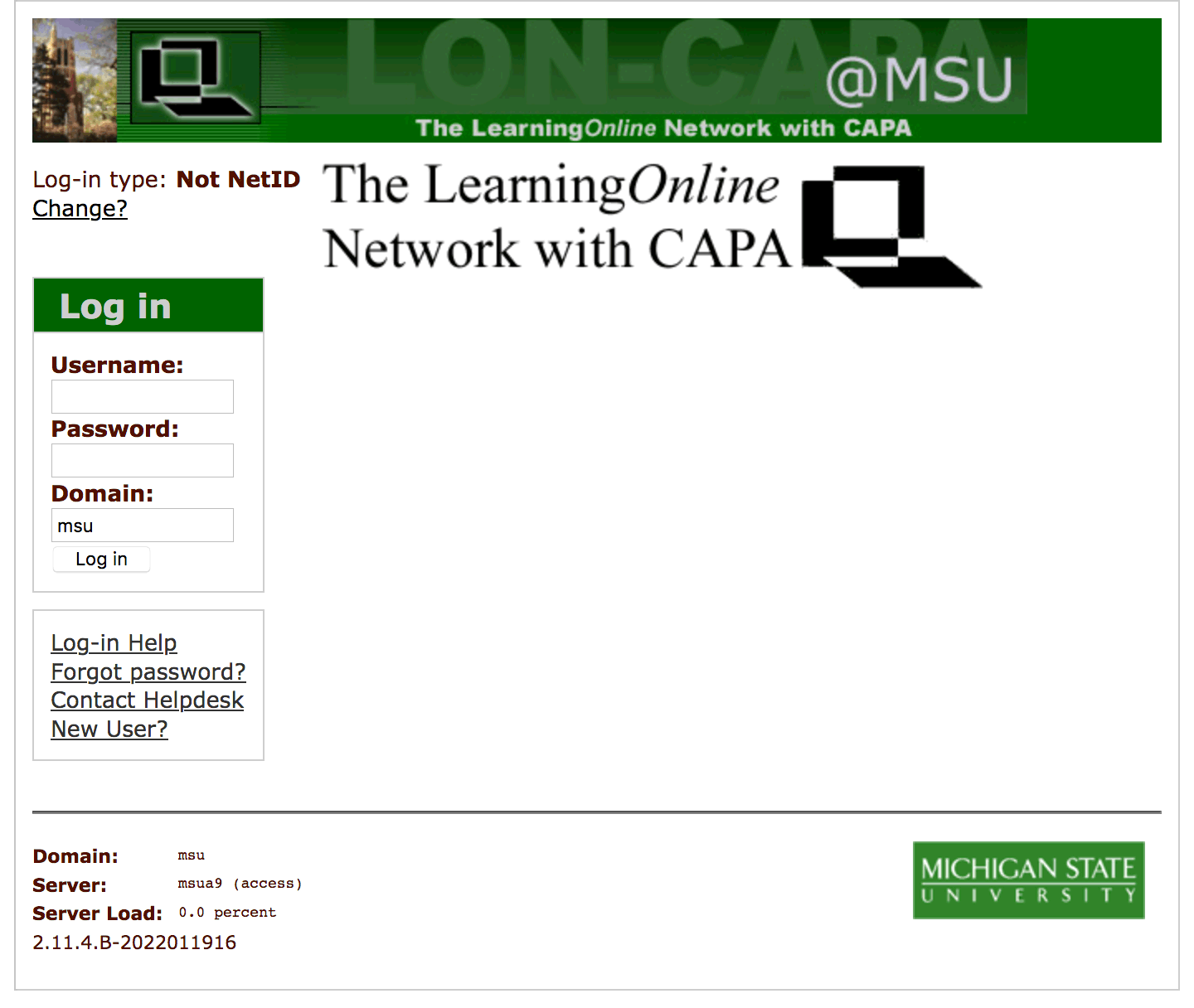
Usernames for MSU users
For MSU users either the MSUNetID (e.g., sparty) or MSU email address (e.g., sparty@msu.edu) is entered in the username box, and the MSUNet password is entered in the Password box. MSU users who use non-SSO login should ensure the domain textbox contains: msu
Reset Forgotten Password
The "Forgot password" link on the non-SSO page can be used by a guest user to send an email to the address associated with the user's guest account in LON-CAPA, to facilitate setting a new password. It can not be used to set a new MSUNet password. MSU students, staff and faculty should instead visit https://netid.msu.edu to reset a password.